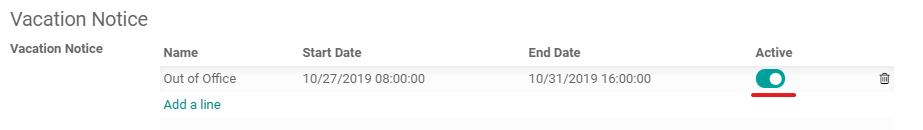Eigene Einstellungen
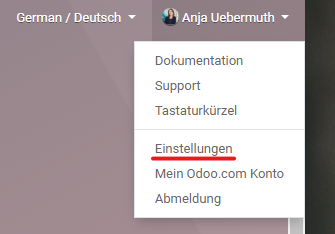
Füge eine Abwesenheitsnotiz hinzu
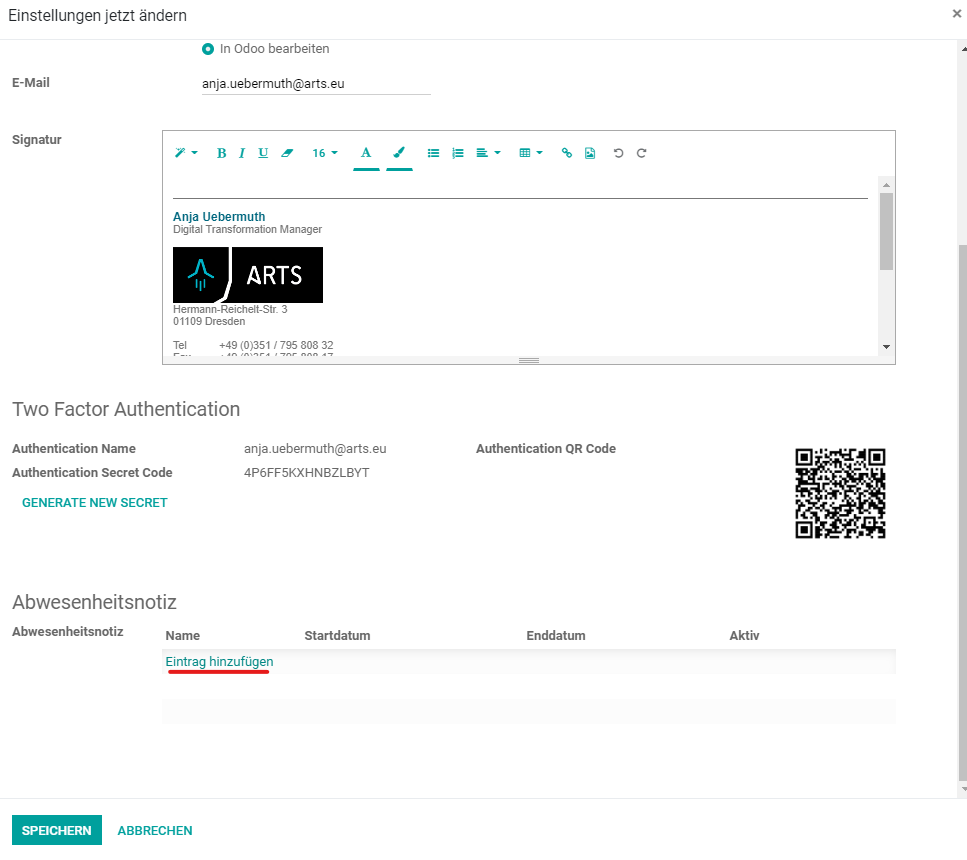
Wähle Stard- und Enddatum deiner Abwesenheit inkl. Uhrzeit und trage eine Nachricht ein. Wähle „Speichern & Schließen“.
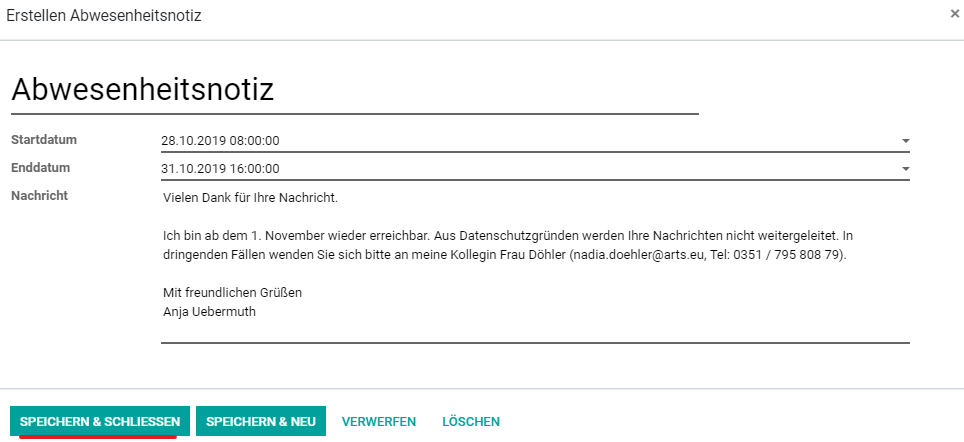
Speichere deine Einstellungen:
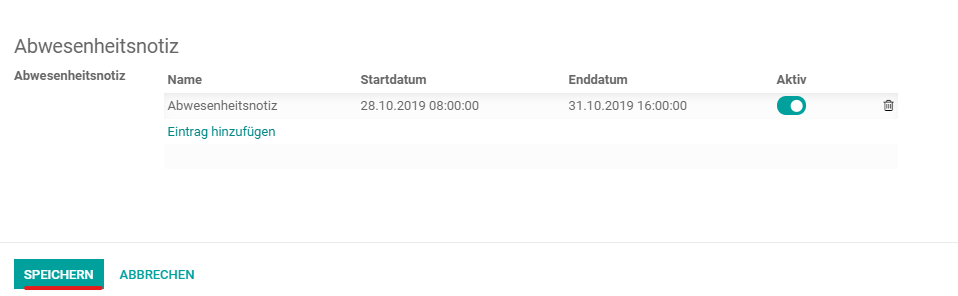
Odoo versendet nun im ausgewählten Zeitraum deine Abwesenheitsnotiz. Deine Signatur wird automatisch angehangen.
Achtung: Für Outlook muss eine separate Abwesenheitsnotiz eingestellt werden in Outlook.
Wenn du vor Ablauf des ausgewählten Zeitraumes deine Abwesenheitsnotiz deaktivieren möchtest, nutze den Aktiv-Schieber in deinen Einstellungen.
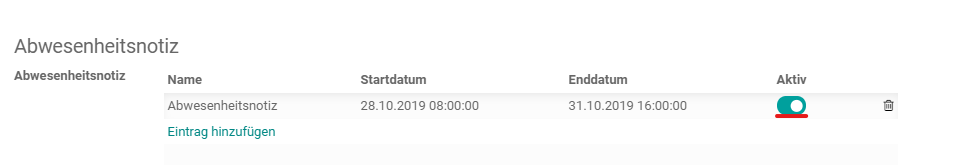
ENGLISH:
Go to your preferences in the settings
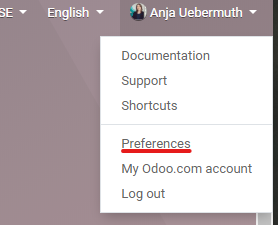
Add a Vacation Notice
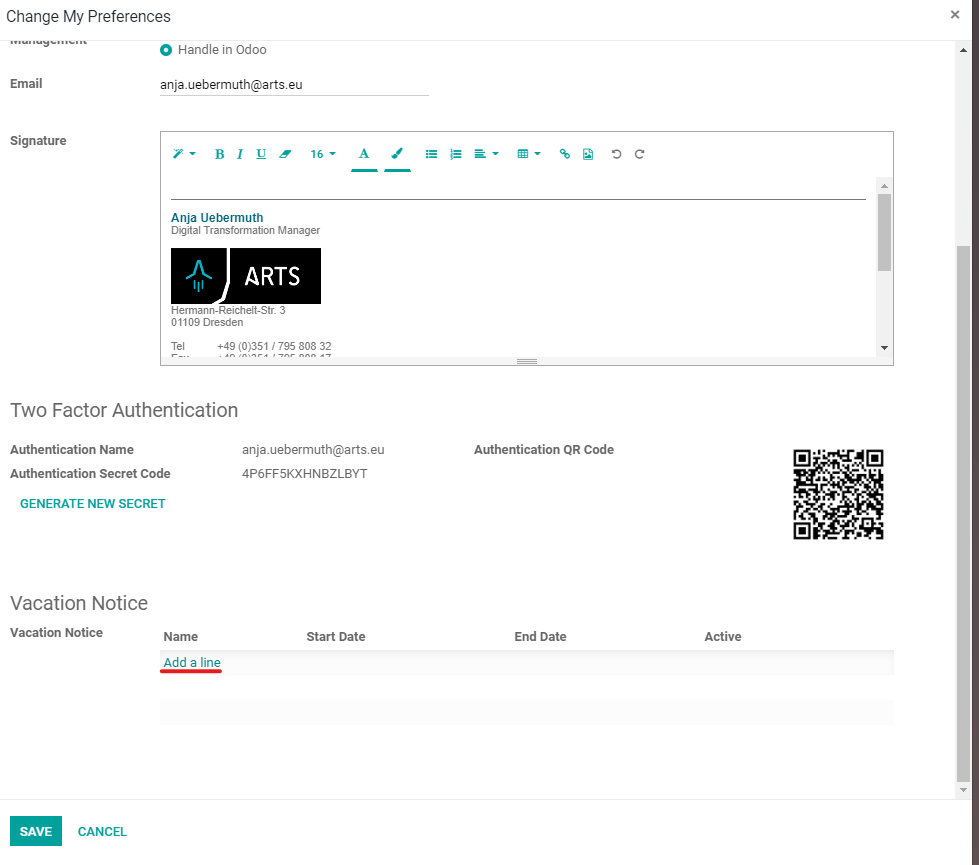
Enter the date and time and a message and press Save & Close
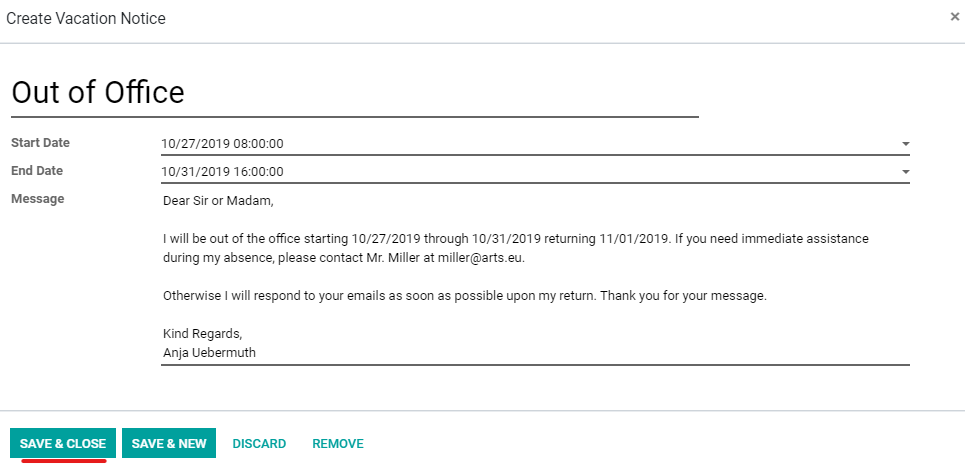
Save your preferences
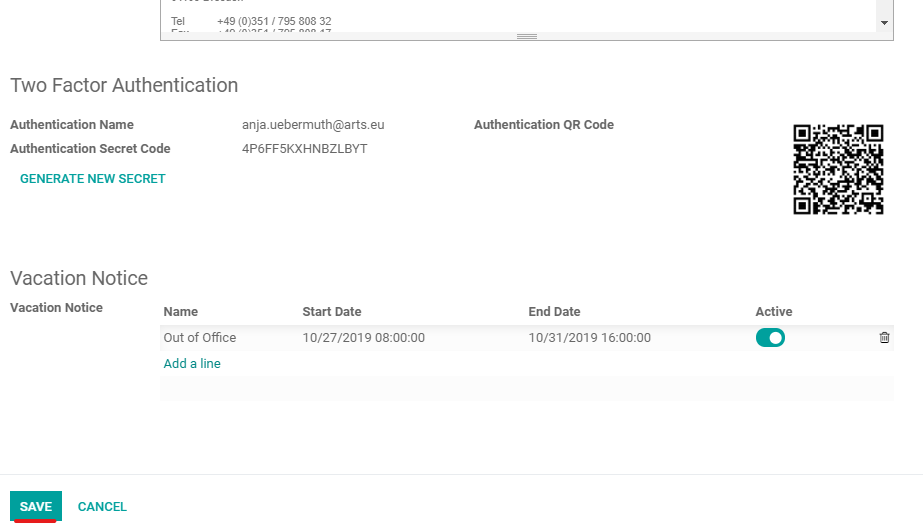
Odoo will send an Out of Office message during the set time. Your mail signature will automatically be part of the message.
Attention: For Outlook you still must enter a separate Out of Office in Outlook!
If you want to deactivate the Out of Office Note before the end date, use the Active switch in you preferences: